Both if you are a travel addicted or if you travel just some times in a year, if during your trips you are always looking for a free wifi connection, well, we have something in common! 😀
As a digital nomad and, mostly, as a travel blogger, during my travels having a wifi connection is – how can I say… – vital! 😀
I don’t use data roaming cause it’s quite expensive, so I need to compromise beeing most of the time with my phone looking for a free wifi signal. This is pretty annoying, for me and for my travel companions.
During my last trip to Sofia and London, I decided to give a chance to a pocket wifi: several travelers are currently talking about these devices, and I was so curious to test one of them.
I chose iVideo and, guys, you cannot imagine how the quality of my travel changed.
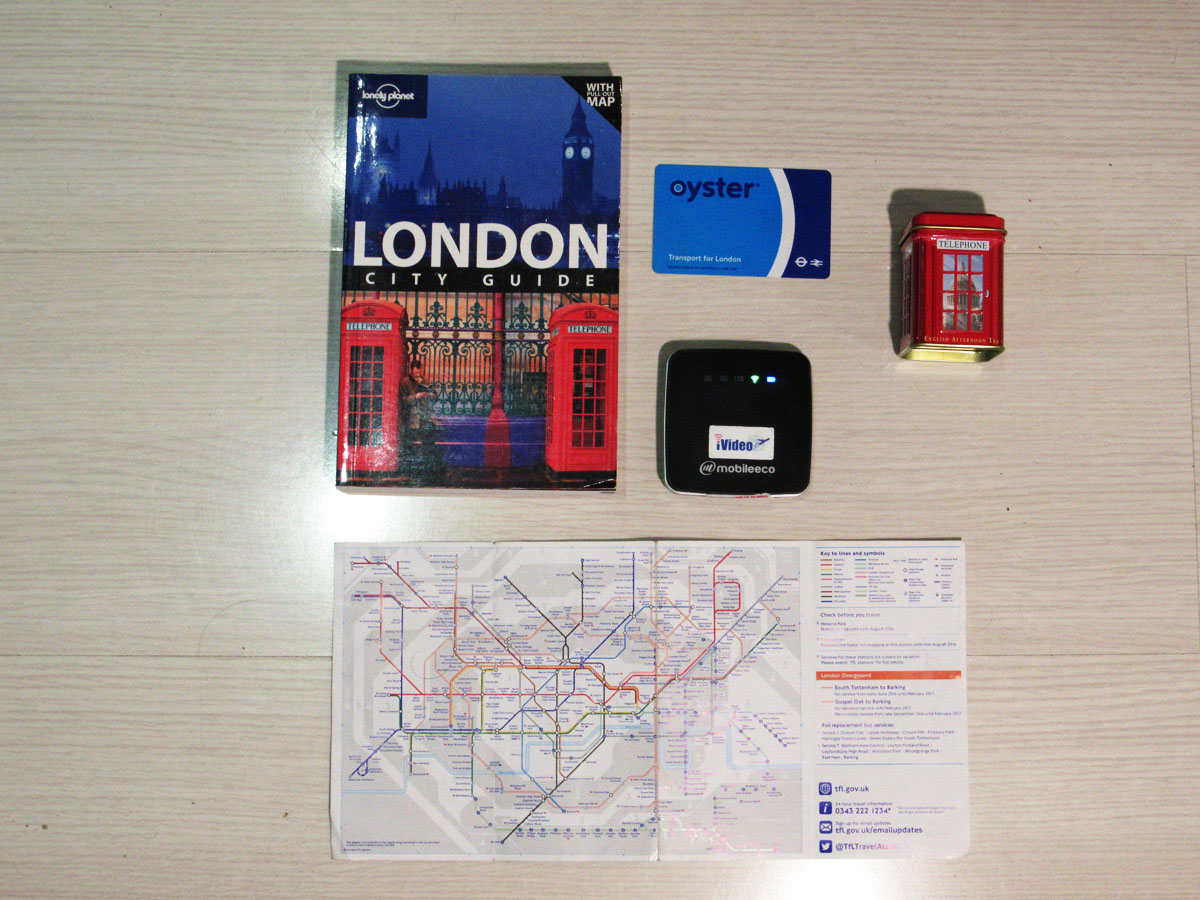
About iVideo
iVideo is a Taiwan company that offers to rent different kind of pocket wifi; you can choose yours according to your travel destination, the duration of your stay, and the quantity of data you need.
How does it work?
The device comes in a rigid cover that includes also a USB charger, an AC adapter and a small instruction manual.

-
How to use it
The device is the easiest to use: just hold down the power button and the icons on the device will light up to indicate it’s on.
On your phone, tablet or laptop open the list of wifi networks, choose the name of your device and insert the password (they’re both written on the back of the device).
That’s all! 🙂
-
The battery
The battery life is pretty long but, of course, it depends on the usage you do of the device.
If you leave it on all the time, it will last around 10 hours. In this case I suggest to bring the charger with you and to charge it when you have the opportunity. I turned it on just when I needed to search something or be online, so the battery life was longer, and I needed to charge it every two days, or a bit less.
To be completely charged it needs 6 hours with the USB, 4 hours with the AC.
-
Speeds and network coverage
Speed depends on network coverage so the better is the reception the faster is the connection.
I tested the iVideo device in Rome, Sofia and London, where it used the Vodafone connection, and I had absolutely no problem except in the London tube (that’s pretty normal, I think!).
How to rent online
To rent an iVideo pocket wifi online you just need to go in the iVideo website and follow some easy steps.
-
Step 1: Register as a member
Once you are in the homepage, you need to register entering your Passport number as ID, your email and choosing a password.
Don’t forget to write my email as a reference (claraontheroad.me@gmail.com) to have a discount on your first transfer! 🙂

-
Step 2: Choose your option and click RENT
Once you chose your best option – that could be a single or multiple Countries wifi, with a different quantity of data- you only need to Rent.
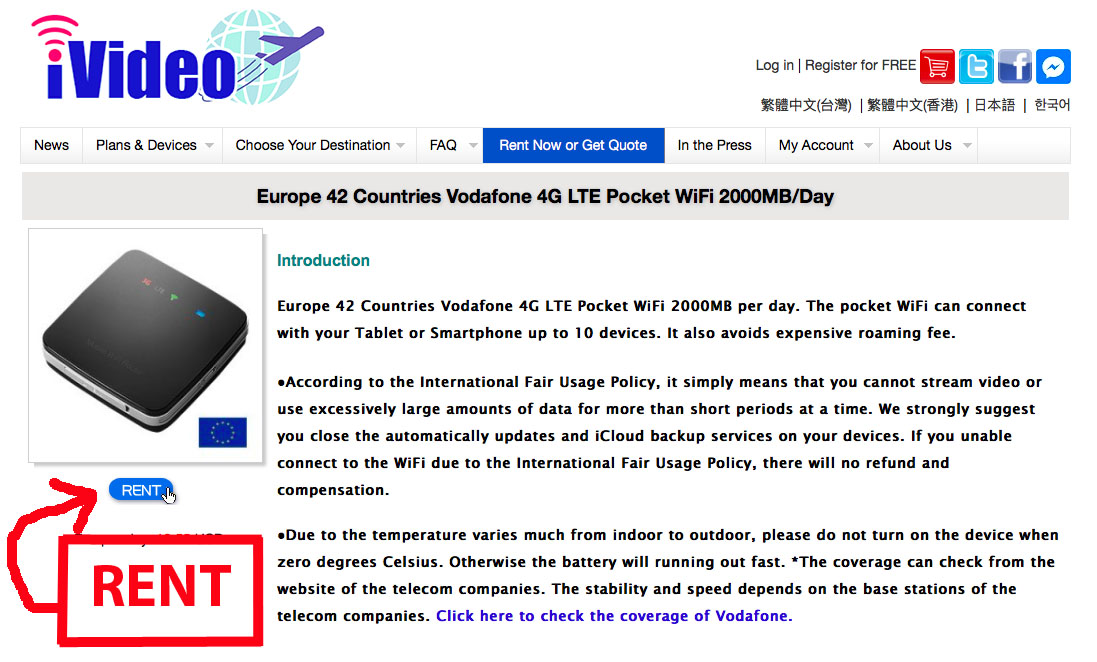
-
Step 3: Fill the entire process
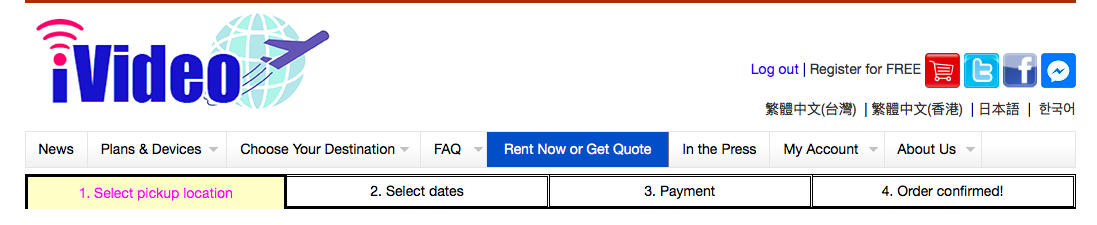
You need to choose if you want to pick up your device in some airport, hotel, or if you want to receive it at home. So fill the complete address.
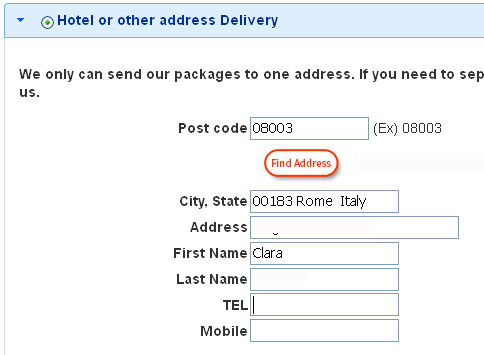
Then you have to select the days in wich you will use the pocket wifi (the exact days of your travel), and complete the payment with your credit card.
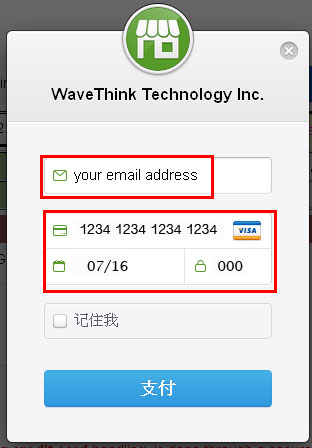
-
Step 4: Wait your pack and enjoy your iVideo device
This is the most exciting part, waiting for your pack! 😀 It will arrive in only 4 or 5 days and it will be ready to be used. So enjoy it during your whole travel doing your research online, updating your social media and replying emails! 🙂
-
Step 5: Return the device
Once you come back home, you need to return the device. I was surprised about how iVideo makes this step easy!!
When you receive the pack, you find also a return packaging, so you just need to fill it with all the items and to send it back.
They use FedEx as delivery company, so you just need to require online a shipment, bring your pack to the office or ask them to pick up to you home.
Discounts!
On your first rent, you can have a discount.
First of all, as I said up above, use my email as reference:
claraontheroad.me@gmail.com
Then, go to THIS LINK, where you can receive 3USD of discount writing this code:
AIYZZZIMNMOAEHWD
Lastly, if you want 6 USD discount more, go HERE and follow the instruction.
In this way you will have 9 USD of discount on your first rent on iVideo. Isn’t it amazing? 😀
My experience
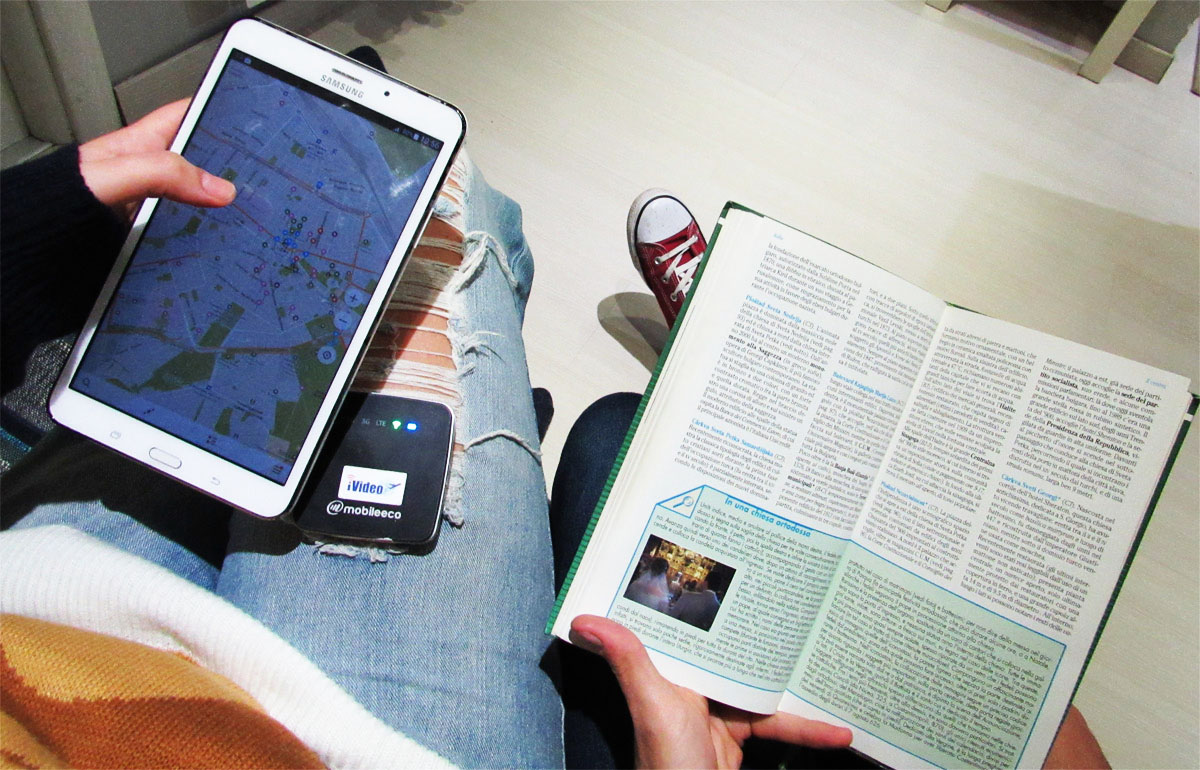
I tested the iVideo pocket wifi visiting different Countries, so I rent the Europe 42 Countries that, as the name says, works in almost all the European Countries, and I chose the 2000 MB per day.
But there are different options, such for a single Country, for a couple of Countries together, and different amount of MB per day. You can check all the options for Europe on this link.
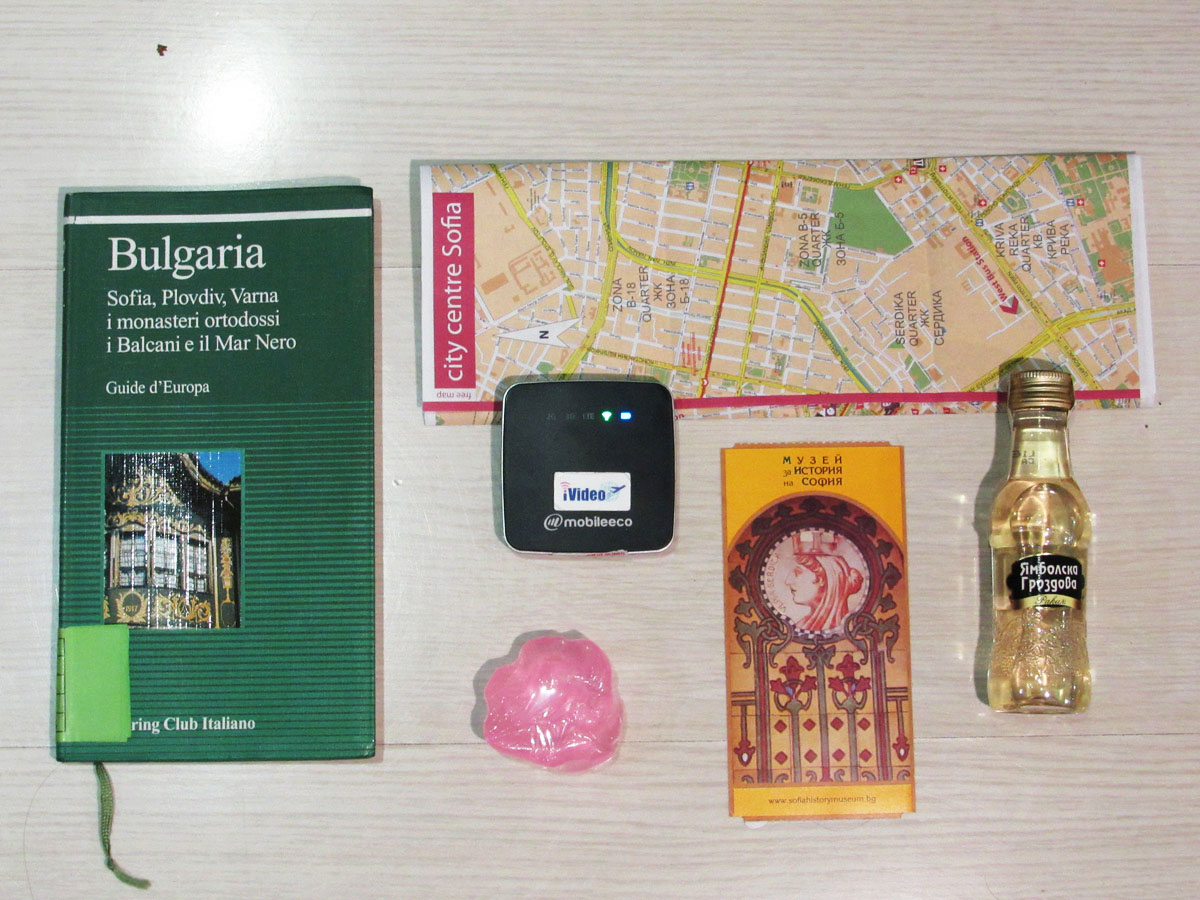
As I did a “multiple” travel, I was doubting about the right functioning of the iVideo pocket wifi. But both in Sofia and in London (and in Rome as well) I did have absolutely no problem with the connection, and I was so goodly surprised!
The iVideo pocket wifi is a perfect solution for travelers: it’s very portable, you can simply put it in your bag or in your pocket and you have internet connection wherever you go.
You can share it with your friends cause up to 10 devices can be connected at the same time.
So, travelers, give to iVideo pocket wifi a chance, you will see how the quality of your trips will change, giving you the possibility to be always online to do researchs, update social media, reply to emails and even to work while you are on the road!
*This is a sponsored post for iVideo. I didn’t receive payment for this post, I was just sent the iVideo pocket wifi to keep*
Follow my blog on Bloglovin

